Manage Catalogues
Last updated: 2 minutes read.
Tyk Enterprise Developer Portal
If you are interested in getting access contact us at support@tyk.io
Introduction
Catalogues are a way for you to tailor the audience for API products and Plans. You can, for example create a Partner Catalogue, with a specific API product tailored to them and a preferential plan not available in your public portal.
In this section, you will learn about how catalogues work and how to create a new catalogue to expose your API products and plans.
Prerequisites
- Connect to a provider Tyk Self-Managed
- Create policies with enforced access rights (API Product in the Portal)
- Create one or more policies with enforced rate limit and quotas (Plan in the Portal)
Create a new catalogue
- Navigate to the Catalogue section section
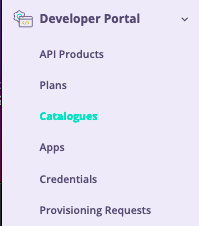
- Click Create a new catalogue

- Enter Name and Path URL
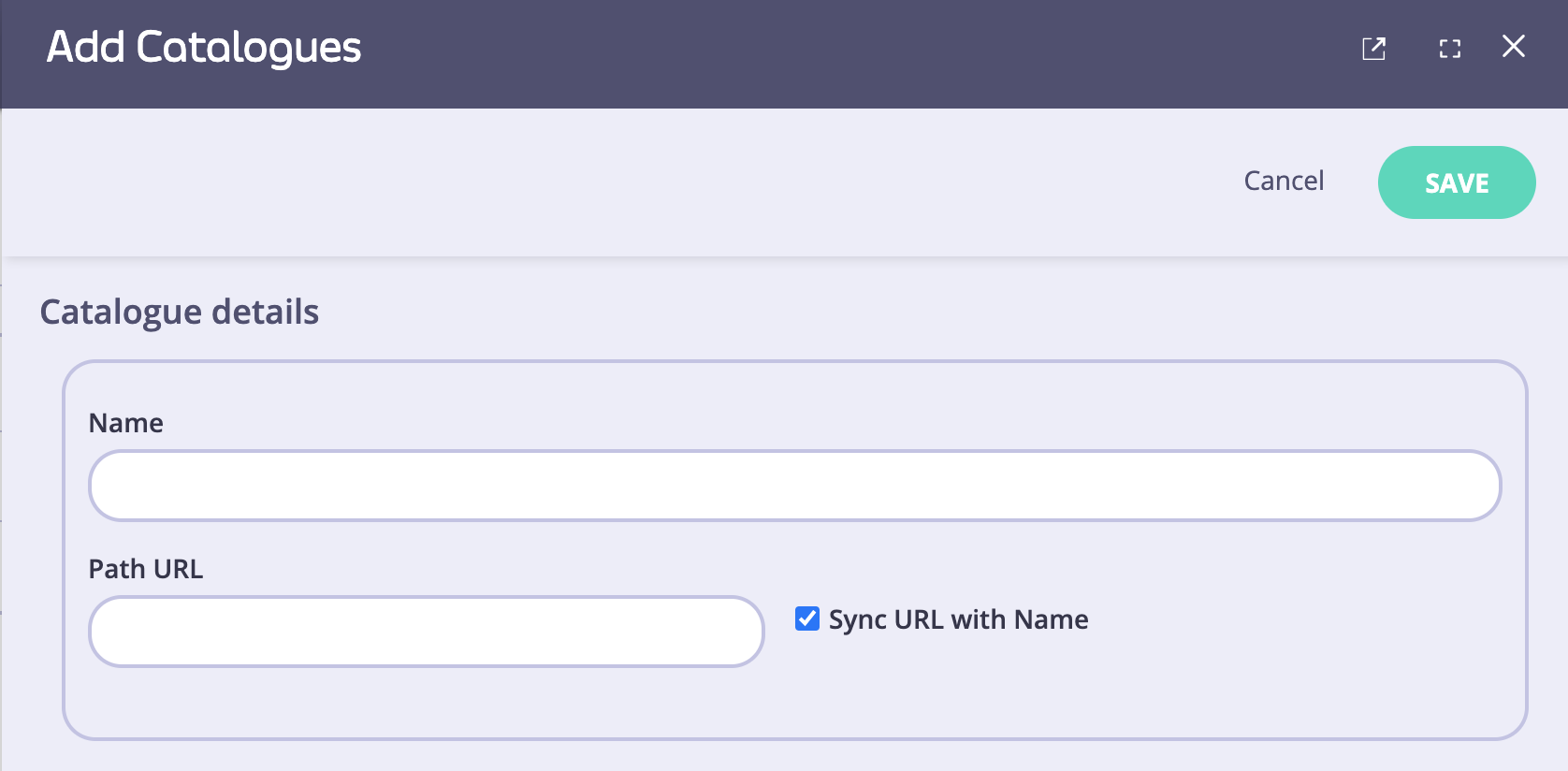
- Set the access required for the catalogue e.g. Public, Private or Custom
- Public: External developers can access the catalogue
- Private: The catalogue is only visible to developers that are logged in
- Custom: Only selected teams can access this catalogue
- [If creating a custom catalogue] Under Audience, select one or multiple teams that you want to have access to this catalogue.
Note
For this audience to apply, the visibility needs to be set to custom.
- Select the catalogue content in terms of which API Products and plans this catalogue should contain.